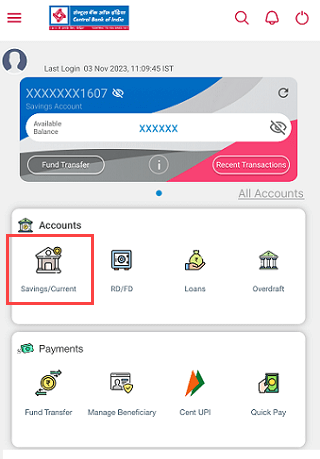
Central Bank of India customers can easily download six months account statement in PDF format through mobile banking. If you want to check your CBI account last 6 months statement then you don’t need to print your passbook, you can get your statement in PDF from your mobile phone.
If you are a Central Bank of India customer then you can follow the below step-by-step guide and check your account 6 months statement on your mobile phone.
Step 1: Open the Central Bank of India Mobile Banking application and login. On the home screen you will see the “ Savings/Current ” option, click on this option and proceed further.
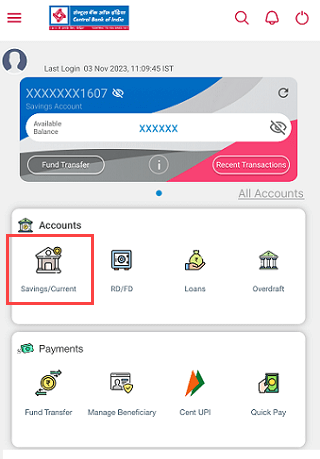
Step 2: On the next screen, select the Savings account option, tap on your account number and proceed.
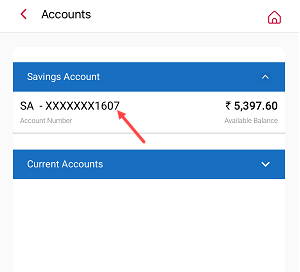
Step 3: Next screen click on the “ Recent Transactions ” tab and then tap on the “ Statement ” button as seen in the screenshot below.
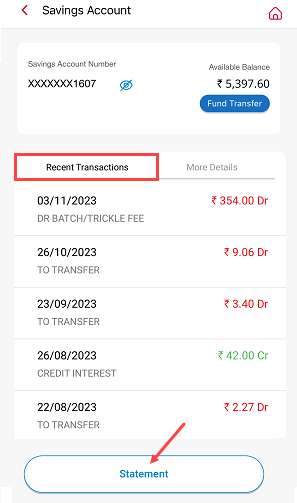
Step 4: Now you need to select the period for the statement. Select the “ Custom Date ” option and choose the date range within 6 months and tap on the search button. (Account statement date range is maximum 6 months)
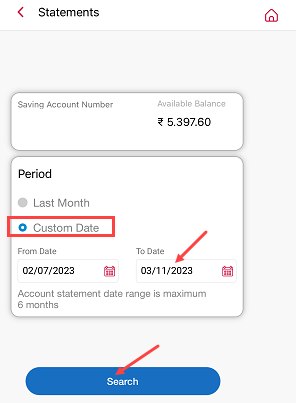
Step 5: Now you will be given two options. Select the ‘ Download PDF ‘ option and your 6-month statement PDF file will be saved on your phone. If you want to receive your statement on your registered email ID then you can select the ‘ share over email’ option.
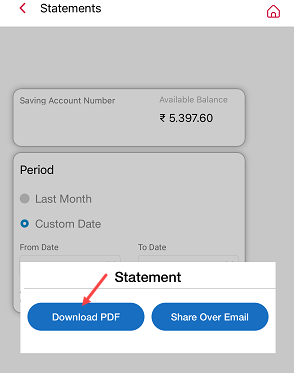
Step 6: Your six-month Central Bank of India (CBI) account statement PDF is downloaded successfully.

Please note, that the statement PDF file is password protected and you need to enter the first 4 digits of your CIF number and the first 4-digit of your registered mobile number to open the file.
Central Bank of India mobile banking is a great platform to check your CBI account 6 months’ statement online. You can download your statement PDF file instantly. This facility is very good for senior citizens and for those who are unable to print their passbook, simply open your mobile and get your 6-month statement from Cent mobile banking app.